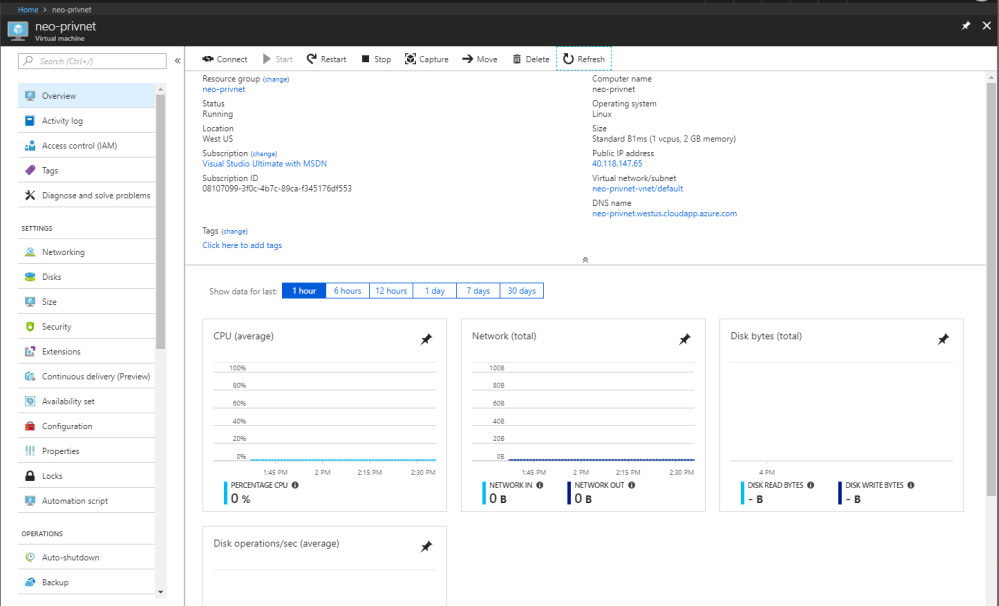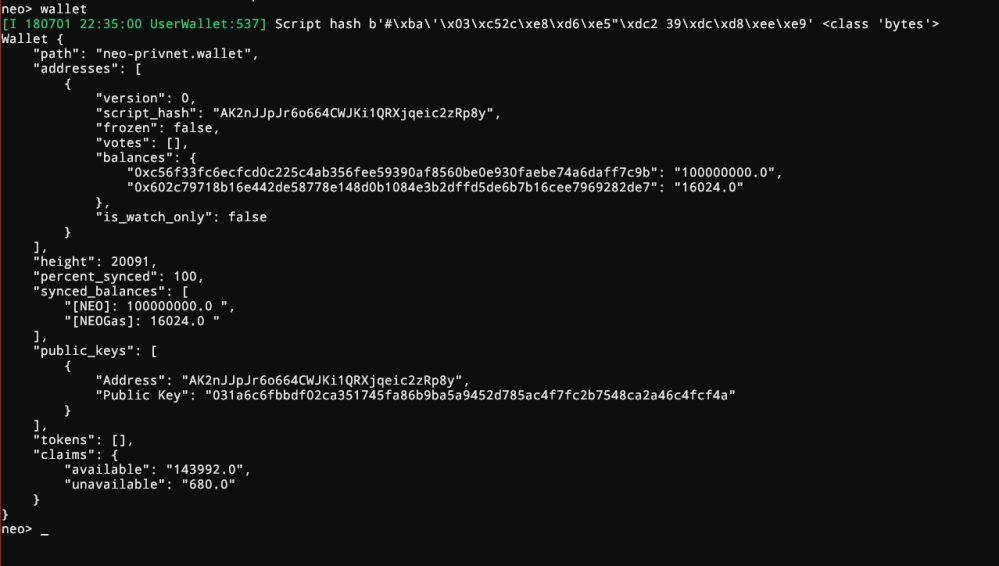This blog is written respective to the features C# 8.0 is suggesting to have. The base for this write up is the following video where Mads Torgersen explains Seth Juarez the newest C# 8.0 features proposed. Please bear in mind none of these features are released or finalized yet.
You can watch the video here.
Nullable Reference Types
I felt like this is somewhat of a misnomer since reference types are by default nullable as they can be null and a lot of developer would expect so. Although to be technically correct nullability (Is that a word? Who knows!) is not a mandatory need for all reference types. We are just used to see it that way and thus the naming is correct.
This specific feature points to a fact where someone is actually capable of declaring reference type instances which are not supposed to be null. Even in C# 7.0 we had a proposal where we would be able to declare explicitly non-nullable reference types with the damnit(postfix !) opeartor (I know, I know). By that definition a string! instance is explicitly non-nullable and if you attempt to assign a null to it, the compiler will throw an error. Same was suggested for the case where you are explicitly using a nullable reference type to use it’s value to assign something else. The obligatory Jon Skeet proposal from 2008 (!!) is here.
The problem along the lines were is to make sure no existing codebase ends up being broken. In the video Mads Torgersen points out the same fact somewhat too. The video suggests that in a case where we could explicitly say a reference type can be null.
public string? SomeMethod()
{
return null;
}
One might argue that we can do that right now. What is the darn difference? Usually in cases where we have methods that can return null as a return value, our only saviour was our luck or the xml documentation for that associated method. This, essentially expresses that specific intent explicitly. Now you know that the method can and potentially will return null as a value in times. And instead of a strict compiler error, C# 8.0 will possibly opt for a warning in case of using nullable reference types. As example:
string test = SomeMethod();
Console.WriteLine(test.Length);
Here the Console.Writeline(test.length) will end up in a warning since we are accessible a possible null without a check. And the compiler is even able to do some fun flow analysis too. In case of the following example:
string test = SomeMethod();
if(test != null)
{
Console.WriteLine(test.Length);
}
The compiler will be able to understand that the developer actually cared for checking possibly nullability and it will gracefully take the aforementioned warning off! And of course one can also opt to use the elvis operator:
string test = SomeMethod();
Console.WriteLine(test?.Length);
And Mads also talks about the existing codebase being broken, which I like. He offers a warning when we do things like:
string test = null;
The latent intention is to move to a world where regular reference type instantiations will be considered as non-nullable by default.
What about forcefully telling the compiler that you know better when you are accessing a reference type instance which is nullable. The damnit operator comes handy in here.
string? test = null;
if (string.IsNullOrWhiteSpace(test))
{
Console.WriteLine(s!.Length);
}
Here, we are explicitly telling the compiler that we know better and we can expect a run time failure if we end up being wrong.
Although I love all of these propositions, I still am a tad skeptical on the usage of Nullable struct for the value types. Sometimes it gets really confusing because the nullable value type instances take a null as value but can not act like an actual null natively.
Default Interface Implementation
This one made me a tad confused too. Although Mads said that this is definitely influenced from Java anonymous classes and I somewhat agree but to me what it more resembles is Scala’s traits. The best usability I see here is definitely being able to define a default implementation of a method in an interface. But I think I would have been happier if we had something totally alike anonymous classes in Java.
Just for the sake of some code sample I’m stealing a code section from one of the articles I already have referenced in this write-up. And the code sample itself is self explanatory for any C# developer so I won’t pile on it. You can create default implementations of your method in the interface itself.
And if you do, you don’t have to explicitly implement that method in the classes you implement that interface.
public interface ILogger
{
void Log(LogLevel level, string message);
void Log(LogLevel level, string format, params object[] arguments)
{
Log(level, string.Format(format, arguments));
}
void Debug(string message)
{
Log(LogLevel.Debug, message);
}
void Debug(string format, params object[] arguments)
{
Log(LogLevel.Debug, string.Format(format, arguments));
}
}
Nevertheless, this is a good approach since it doesn’t break any code written before. Good job there C# team. And of course the run time team too since this actually needed some run time modifications after a long long time.
Asynchronous Enumerables
I think this has been tried before by developers themselves. C# 5.0 was the pioneer of bringing async and await into the world and the beauty of that was to be able to write true asynchronous code with the least of hassle and without any callbacks. What was lacking though is asynchronous enumerations or generators. To get back a sequence of result, your only hope is to get them as a list from the async method. Once again, stealing a snippet:
IAsyncEnumerable<SearchResult> results =
searchEngine.GetAllResults(query);
foreach await (var result in results) { // ... }
From the very first look, it looks so like Reactive Extensions which started from a Microsoft Research project. And this was actually brought up in the video too. Apparently the biggest difference between Rx and this is the model it works. This is a pull model instead of a push one Rx uses. Rx is responsible for letting the consumers/observers know when there’s something new for an observable. Interesting
I really liked it to be honest. And even more to my liking, the video described a nifty little usecase of combining a push and pull based model. Where you are pulling data asynchronously and also consuming/buffering your data that you are getting from the push based source. Let’s assume we are enumerating a set of tweets every time. If the data source was an observable and we are enumerating on the list of the tweets we have, while we are processing a bunch through our pull based enumeration, we could also be gathering the rest we got from the observable in a buffer. Amazing use case in my opinion.
Extension Everything
Currently C# only supports extension methods. And not to forget all you extend is static methods. I think for small decorations this works well since we don’t have to go through the full decorator pattern ourselves. And C# team this time tried to do something entirely different. Allow me to steal a snippet again before we go into this.
extension Enrollee extends Person
{
// static field
static Dictionary<Person, Professor> enrollees =
new Dictionary<Person, Professor>();
// instance method
public void Enroll(Professor supervisor) =>
enrollees[this] = supervisor;
// instance property
public Professor Supervisor =>
enrollees.TryGetValue(this, out var supervisor)
? supervisor
: null;
// static property
public static ICollection<Person> Students => enrollees.Keys;
// instance constructor
public Person(string name, Professor supervisor)
: this(name)
{
this.Enroll(supervisor);
}
}
We can clearly see C# finally took the extends keyword from Java but used it on a more literal context. The keyword extension defines a class to be an actual extension to a class mentioned after the extends keyword. It is basically a simplified sugary decorator. It looks a lot like Partial Classes and it is also brought up in the video where Mads nicely differentiates the two things here. Instead of Partial Classes which needs to be in the same assembly to work on since the compiler will merge them before execution. This Extension Class on the other hand will truly work like an extension. It doesn’t need to be in the same assembly. It bears member methods. Although Mads carefully warned not to expect stateful changes to the original instance from extension classes since that might end up in problematic scenarios. And I kind of agree with him and I already like the syntax proposal. And this actually generates a new type. And as a bonus Mads also talked about being able to extend constructors and overloaded operators. Since the extension is a type itself and we can even implement interfaces in that extension type. For an example, if there is a Person classs and we wrote a extension type PersonExtension for it. it might be possible to implement an interface IEmployee with the type PersonExtension since Person doesn’t do that. And that way we can improvise on how Person could behave it was IEmployee. Amazing indeed. Although these features are still in plan and might not make in C# 8.0 but they are definitely on the roadmap.
I didn’t cover the Asynchronous Dispose since I need a bit more to understand that properly. You can find the gist in the following section. And the records proposal was already there for C# 7.0 proposals. Thus I didn’t cover them.
More To Read:
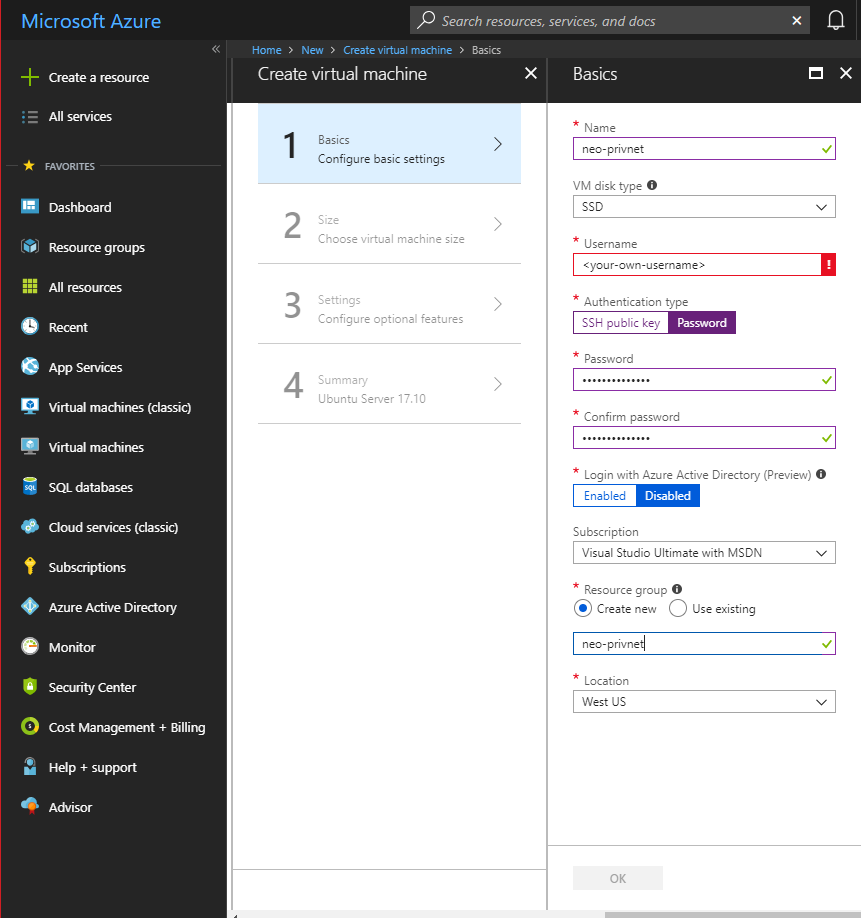
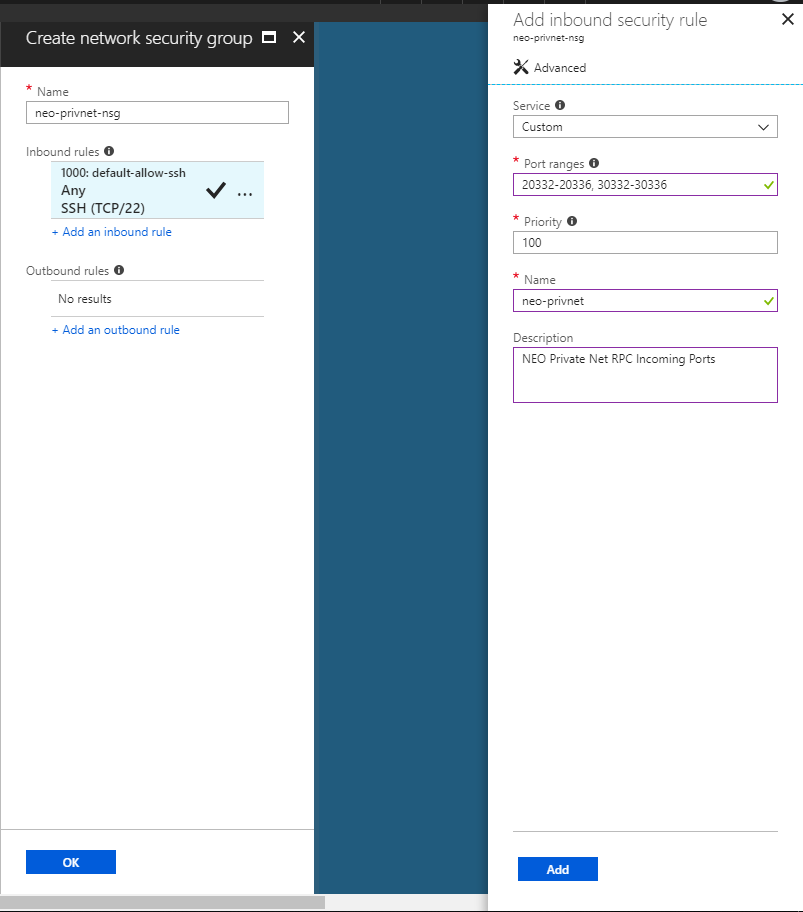 When that is taken care of, we will move to the final validation stage and create the VM. Now from the information found newly created resource page we would go ahead and ssh into the newly created VM.
When that is taken care of, we will move to the final validation stage and create the VM. Now from the information found newly created resource page we would go ahead and ssh into the newly created VM.